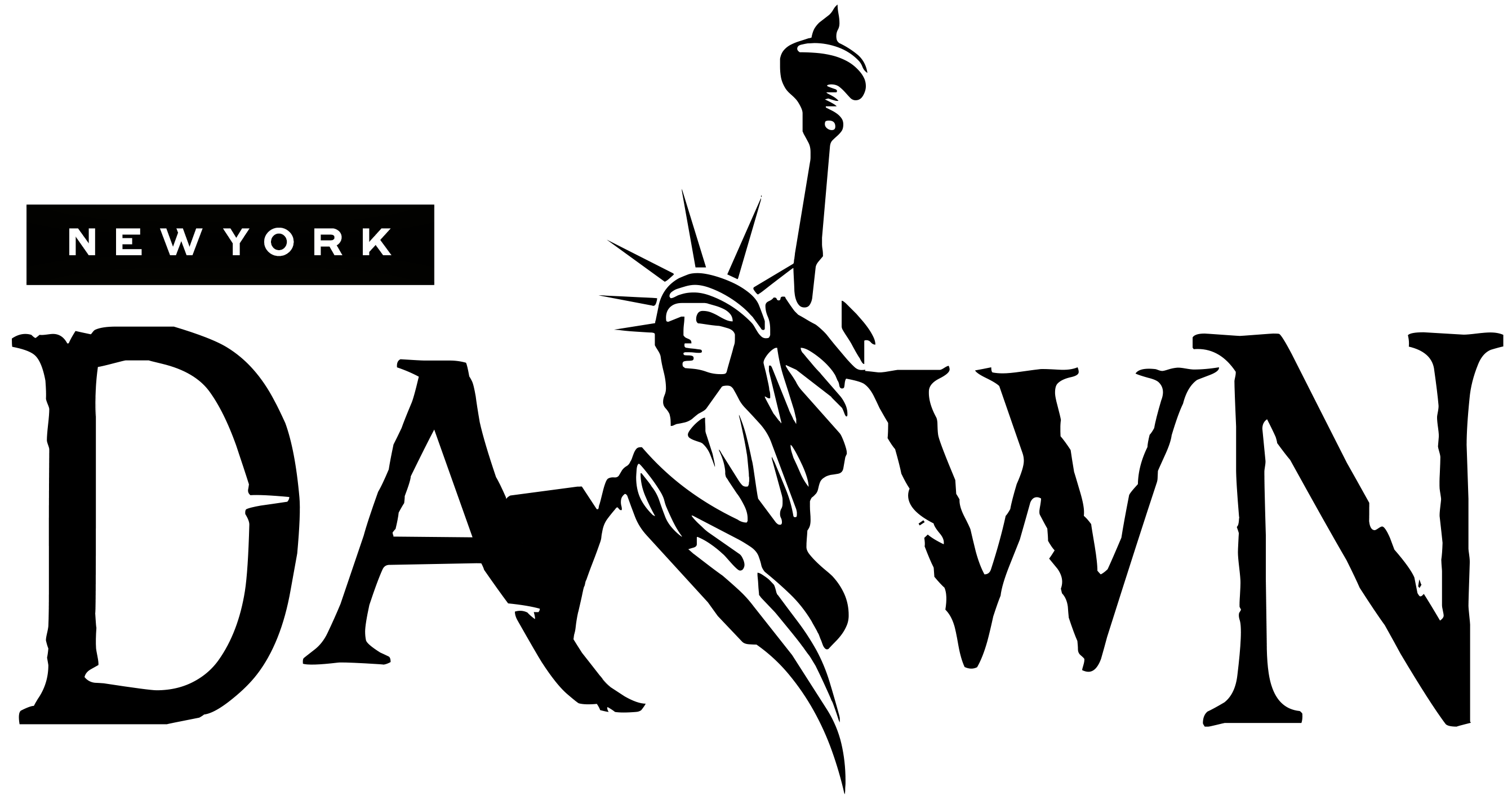The state of the digital Covid vaccine card — the bar code that we store on our phones and present to businesses and venues as proof of inoculation — is chaotic.
While some states, like California and New York, accept digital records as proof of vaccination to allow entry into restaurants and other businesses, states like Alabama, Arkansas and Florida have banned their use. That means anyone who plans to travel in the United States this holiday season has to research the policies at the destination.
Yet it’s indisputable that a digital card is far more convenient than a physical record. For many, the thought of misplacing a paper record may induce great anxiety, so it’s nice to have our inoculation data on devices that we carry everywhere. And companies like Apple and Google have come up with convenient ways to store and retrieve our vaccine credentials.
Much remains uncertain for travelers with the emergence of the Omicron variant. So to help you plan for safe escapes this holiday season, I’ll go over some of the simplest ways to carry your Covid-related health data, including vaccine passports and test results.
Here’s what to know.
The best method: Apple and Google wallet apps
First things first. To find your state’s policies on digital vaccine credentials, look up its health department website.
Some states, including California, Utah, Washington and New York, offer so-called SMART Health Cards. These are digital credentials linked to an official database containing your records of vaccination or test results. They come in the form of QR codes, which are essentially bar codes that look like a bunch of black-and-white squares and contain information about your inoculations or test results.
States that work with SMART Health Cards (a full list can be found online) let you visit a web portal to add your credentials directly to the official wallet apps on iPhones and Android phones. These wallet apps are a default place to store the data and can immediately be opened by pressing the phone’s power button for quick access to your health document.
Here’s an example of how to do this on an iPhone in California:
-
Check to see that you have installed the latest software update for iOS (version 15.1.1). To do that, open the Settings app, tap General and then tap Software Update.
-
Once you receive the vaccine card, tap on the button labeled “Add to Apple Wallet & Health.” Now you have access to your vaccine card by opening the Wallet app or double pressing the power button.
And here’s an example of how to do this on an Android phone in New York:
-
Check to see that you are running version 5 of Android or later. To do that, open Settings, tap System, and select Advanced and then system update.
-
Once you receive the vaccine card, tap on the button labeled “Save to phone” and follow the instructions to save a shortcut to your home screen. Now you can get access to your vaccine card by opening the shortcut. Or you can open the Google Pay app by holding down on the power button and selecting your vaccine card there.
For Covid test results, you similarly add the document to your mobile wallet using a digital bar code from the state’s health department or your health care provider.
The most basic method: Save a photo
Those living in states that don’t provide digital vaccine credentials can carry a digital copy of their Covid vaccine or test record by snapping a photo of it. The next step is to make the photo easy to find. I recommend saving the photo inside a note-taking app, which lets you label the note so it can be easily surfaced using a keyword search.
On an iPhone, here’s how you can store the record in the Notes app:
-
Open your photo. Tap the button in the lower-left corner that looks like a square with an arrow pointing upward. In the row of apps, swipe to the Notes app and select it. Here, save the image to a new note.
-
Now open the Notes app and select the note you just created. Rename the note “Vaccination Record” or “Covid test results.”
And here’s how to do the same on an Android phone in the Google Keep note-taking app:
-
In Keep, at the bottom tap “add image.” Then select “choose image” and pick the photo of your vaccination card or test result.
-
Label the note and hit the back button.
Sometimes, it’s best to carry the real thing
Digital health cards are convenient in areas where they are accepted, but holiday travelers will still need to research any special requirements of their destinations.
The Coronavirus Pandemic: Key Things to Know
For entry, some states want travelers to upload their health data into their own databases. Hawaii, for example, requires people to upload their inoculation proof or negative test results into the Safe Travels health form to receive a QR code that lets them bypass quarantine.
Once you get out of an airport, rules may vary from business to business, including some hotels that require health documentation. If this feels overwhelming, especially when visiting an unfamiliar place, the most foolproof thing to do is carry the original, physical document. Just make sure to keep it inside somewhere safe, like a money belt or a plastic pouch.